Ending the Beginning of a Very, Very Long Project
There’s something satisfying about printers. Perhaps it’s the union of symbolic information with physical form. Maybe it’s a machine that performs a beautiful dance across the page, leaving behind a colorful trail. Or, it might be the perfect symbol of the slow degradation of what we laughably call a “free” market, as perpetual stagnancy demands ever more value in exchange for objectively inferior products.
Late stage capitalism aside, printers have been part of computer history from the beginning. Even the CRT terminal came decades after the first printers. These early printers were effectively robotic typewriters, capable of text only. Later printers could print images as long as you could stand them being made from huge chunky dots:

Between these crude text-only or “five dots is enough resolution for anybody” printers and the modern photo-quality inkjet is a mostly forgotten bit of technology: the plotter.
Plotters are simple robots that move a pen around a piece of paper. They draw much like a person would. Plotted images have a peculiar quality to them; you’ll not see anything like it from a printer.
As of recently, plotters have become a sort of retro fad. You can buy plotter kits dirt cheap. Yet they’re all a bit too… simple. Not the sort of thing I find challenging.
Thus Scribble became a thing. What started as a few bits of scrap wood and some steel rod quickly became a far more complex machine. A few years were spent languishing over tricky design challenges. But, against all the odds I have finally gotten Scribble to a point where I feel like it’s worth showing off.
Part of the Scribble Pen Plotter Series:
Building Scribble
Originally, Scribble was going to be one of the first things I’d publish. I wrote most of the article before completing Scribble, on the assumption that things would progress quickly.
Things did not progress quickly.
So much changed that I completely scrapped all of my writing. More than once. I never made real plans for Scribble, so discussing the overall design is effectively impossible. I just kind of kept building it until it worked right. So instead, I’ll show how Scribble is put together.
Base
You would think the base, the thing everything else hooks into in some fashion, would be one of the first parts to be made. In practice, I did so much modification along the way it ended up being one of the last.
I used 1/2″ plywood, 10×24″. Retrospectively, this is too thin and too small. Were I to build a Scribble V2.0 (don’t bet on it) I would use 3/4″ plywood, 12×28″. Everything is a bit too cramped with the smaller size.

Apologies for the odd framing, but this thing is huge. Scribble’s getting serious use of tripod arm I built.

A late addition (Scribble has a lot of those) is some corkboard feet on the bottom. They’re not actually real cork, but they absorb vibrations and won’t scratch the table.
Platen Assembly
Plotters require a flat, firm surface to press the pen and paper against. Printing jargon for this is a platen. It’s a piece of 1/2″ plywood, this time 9.875×11″. Most common papers sizes have an 11″ side, including standard printer paper.

Hinges on the back legs allow the platen to move vertically. Spring pins hold the platen surface against the feed roller.

I used some 1/4″ shoulder bolts for the spring pins. Originally I had a nut on the bottom, but in practice it just kept falling off.

Platen installed, including a piece of standard letter-sized paper for reference.
Hinging the platen was a key development. All kinds of problems with the paper feed are instantly solved by using hinges.

The left guide has a triangular offshoot to hold the front panel. Note the big cutout for cooling air.

Meanwhile the right guide is much simpler. I haven’t yet cut holes for air or wiring. That will have to come later, when the electronics are installed.
As for the paper guides, they were very tricky to get just right. The right guide is just a simple rectangle with a few well-placed holes in it. The left guide is a much more complex shape since it also holds the control panel. I had to do some freehand cutting. Thankfully the awful cuts are mostly hidden when assembled.
Y Feed Roller
Over the top is a 1/2″ steel shaft with two heat-shrink tube tires. This is the Y-axis feed roller. It handles the forward/backward motion. One rotation is just about 2″ of feed.

The feed roller goes over the top of the platen. It’s gently pressed up against the platen surface by the hinge/spring mechanism.
I made bearings out of 3/4″ hardwood, mounted to a 3/4″ block. Getting this just right required some trimming and shimming. I’m not happy with how it turned out. They’re too big, so I had to modify other parts to fit. Ugh.
Mounting the Y motor required a bit of creative thinking to squeeze it in the designated space.

You can see how the motor is mounted onto the feed roller bearing. As for the notch on the other bearing, that fits around a brace on the X axis support.
I’m pretty proud of getting this bit just right. That doesn’t mean it’s a great design- I would consider using a belt to mount it lower. As it is, this bracket is low-profile enough to pass- barely.
X Feed Guides and Belt
Moving left/right is significantly more involved than forwards/back. This motion holds the pen, so a simple roller won’t do.
I came up with a linear bearing made from 1/2″ steel rods. Two rods are mounted about 3″ apart on some T-shaped brackets. Aligning them is tricky to do by hand. One of the rods is definitely bent. Probably both.

The left hand support holds the return pulley, and very little else.

Over on the right, the X motor just squeezes between the guide rods. Note the Y motor, and why I was concerned about clearance issues.

A standard GT2 belt moves the carriage left to right. The wood block in the center is what connects the belt to the carriage itself.
Aligning the rods has proven to be very difficult. Yet another design mistake. Maybe I’ll revisit them, but only if I can’t get things working as-is.
An unfortunate side effect is the belt tension pulls everything out of alignment. That’s the reason for those braces on the brackets, and why a thicker base would have been nice. I might reinforce the base if the bowing causes issues.
Pen Carriage
Riding on top of those rods is the carriage. I used a simple hardwood bearing to hold it on the rods. The unusual L-shaped design was an attempt to work around clearance issues. Movement must be smooth with no binding spots. Better to be slightly loose than stick in certain spots.

The hinged bit is what carries the actual pen. Aligning the hinges was a real pain, so I’m not taking them off again. Not even for a photograph.

Flipped over, we can see the bearings that slide on the rods. Just like the Y roller bearings, but more incompetently designed.

Those bearings were a mistake. You can’t access them from any convenient location. They also happen to be an inappropriate size- too thick for the given clearances. I had to cut down the front bearing caps to clear the Y bearings. Should have just completely redone them. Maybe I will. Someday.
Pen Clamp
We now come to the point that ate up all that time. You see, the pen clamp sounds very simple. Yet, the amount of work I had to do to get a working one was incredible.

Attempt 1: the clothespin.
Turns out they clamp really hard. Too much for a small solenoid to handle.

Attempt 2: the parallel clamp.
Required way more precision than I could manage.
Too tall to actually reach the pens.

Attempt 3: the pinch clamp.
Good idea, but too big to fit.

Attempt 4: the half pinch.
Very nearly workable, but it grips the pen too high. Unstable as a result.
None of these ideas proved to be particularly successful.
Eventually it occurred to me that I needed to separate the function of holding the pen from the function of swapping the pen. You’ll notice that proper plotter pens near universally have a collar on them. This collar provides indexing as well as mechanical security. Whipping one up with a 3D printer is trivial. With the collar in place, the pen holder is simply a U-shaped bracket.
Of course, it took quite a few attempts to get this just right. Sharpie pens have a taper that keeps the cap on. Reverse engineering it took some time. 3D printers aren’t terribly accurate either. I had to do a little bit of reaming to get a snug- but not permanent- fit.

You can see several failed attempts piled up there. Above them is the final spool-shaped holder that actually worked.

Will the part clearly labeled REMOVE actually get removed? Stay tuned to find out!

Snug as a pen in a custom fit collar.
The lifting mechanism was similarly troublesome. First I wanted a true vertical movement. Then I realized a simple tilting movement would work better. Getting the appropriate hinges and solenoid mount took a lot of time too.

I had all kinds of ideas involving levers or cams. In the end, mounting the solenoid vertically was far more practical.

A close up to show that 3D printed lever actually has a slot in the end. There’s a tiny bit of lateral movement that needs to be accounted for.
Getting this far probably shaved a few years off my life. Simplicity is it’s own complexity.
Pen Carousel
Of course, the reason the pen clamp is so complicated is that it needs to be machine-controlled. It needs to be machine-controlled to allow automatic pen exchange. Automatic pen exchange also requires a pen storage system: the carousel.
First I just slotted the pens into small holes. It almost worked. Sort of.

My one and only real attempt. Pens were supposed to fit in the slots. Didn’t work due to precision issues.
Since the pen clamp had not yet been finalized, that’s where I left it. With the pen clamp complete, I decided to revisit the pen carousel.
And, I decided to stop working on it, at least for a while. Scribble doesn’t need to be able to swap pens to test it’s basic functionality. It pains me to dummy out a core feature, but you must understand: I’ve been working on scribble for several years now. There is nothing worse for a project’s health than long periods of stagnation.
So, Scribble won’t have automatic pen swap for it’s big debut. All the hardware to implement the carousel still exists, so adding it later ought to be relatively easy. This kind of design decision- cutting a not quite finished feature, but leaving the infrastructure intact for later- happens more often than you might think.
Casing
A plotter is a delicate machine with many moving parts. Covering them is almost as important for engineering reasons as aesthetic ones. Anyone who’s dropped something into a working machine knows what I’m talking about.
All the panels are made from 1/2″ plywood. Much like the paper guides, a lot of the work has to be done with imprecise tools.

The left case panel holds the connectors and cooling fan.

The right case panel mostly holds blandness.

Slots are cut into the front and back panels to let the paper through. If you look closely, you can see some scars from errant table saw cuts.
Cooling air is routed from the left hand side, under the platen, to the right side with the motors. Electronics are mounted under the platen.
Manual controls were a late addition. They’re squeezed onto the left hand side.

I have the panel electronics mostly complete, so I put the whole panel together. I haven’t yet finalized what the button caps will look like.

I used a thin gap between two wood pieces to hold the panel in place. I did this with Simple Load, and have found the basic concept very flexible. PCBs can be mounted this way too if you’re careful.
I’d like to add some more trim when I get the chance. Trim serves an aesthetic purpose, yes, but they also double up as alignment guides. Very handy.
Finishing Up

Projects that are supposed to be quick always, always, always, end up taking forever. Usually because of one thing that ends up being much harder than anticipated.
Scribble stalled out because of the pen clamp. Such a simple idea, such a difficult engineering challenge. Everything else went quick. But the pen clamp- oh the pen clamp! I can see why most people don’t bother with automatic pen exchange. If I wasn’t designing around this feature I would have just clamped the pen down and there wouldn’t have been a multi-year delay in the project.
Putting the pen carousel on the backburner just feels shameful (especially after the pen clamp fiasco). You should always strive to completely finish your work. But, finishing the work is more important than completely finishing. You’ll always have to leave something behind. That’s just a fact of engineering (and life in general). At least I can come back to this, which is not true for a lot of other things.
I’m not too happy with the internal layout. Normally I would design things for accessibility- my bench supply only needs four screws removed to get inside. Getting inside Scribble could take a dozen screws. You also have to flip the machine around just to get to them. Some screws are so buried, you have to take half the parts off just to get a screwdriver on them. Let’s say there is a specific order to (dis)assembly for each and every part. Very bad design, but the case is so small I had to make unpleasant compromises.
I’m also not chuffed about the X axis movement. The carriage is too high, but it’s literally passing about one millimeter above the Y axis mounting. It should all be pushed backwards, but there’s no space for that. Mounting the guide bars vertically is one possible solution.
I chose Sharpie ultrafine pens because they’re cheap and easy to get. Other types of pen (or things that aren’t pens at all) can be used with custom holding collars. 3D printing makes this nice and easy.
What’s Next?
Scribble has proven to be a much longer project than I was anticipating. It’s one of those projects with rapid bursts of intense progress followed by long dry periods. Long dry periods. I’m talking years here.
I don’t want my projects to take that long. That’s why I chose to (hopefully temporarily) scrap the pen change system. I’ve said that projects don’t always go the way you want them to- this is one of those projects. So I’m going to pivot a bit and start showing the underlying processes instead of just showing up at the end with a complete project out of nowhere.
The way I see it is Scribble is going to require a few more steps than I originally planned. Right now this is what I’m working towards:
- Explaining the design and construction of the electronics
- Explaining the software driving Scribble
- Testing basic functionality
- Revisiting the pen change mechanism
- Improving the software
- Some kind of grand finale
The electronics are basically done already. You’ll be seeing them shortly, if you stick around. Everything else (except the finale, obv.) is a little more flexible. I might drop something, or add an intermediate step.
2023 is shaping up to be the most important year of my life. All kinds of projects are nearing completion. Crooked politicians want to outlaw my actual, literal, physical existence. Upheaval, good and bad, is going on all around the world. These are exciting, terrifying times.
But, on top of all that I want to make 2023 the year of getting things done. If that means giving up the perfect for the good? I’ll do it. I’ve wasted too much time, money, and sanity over petty perfectionism.
Expect a few big things to come over the next few months.
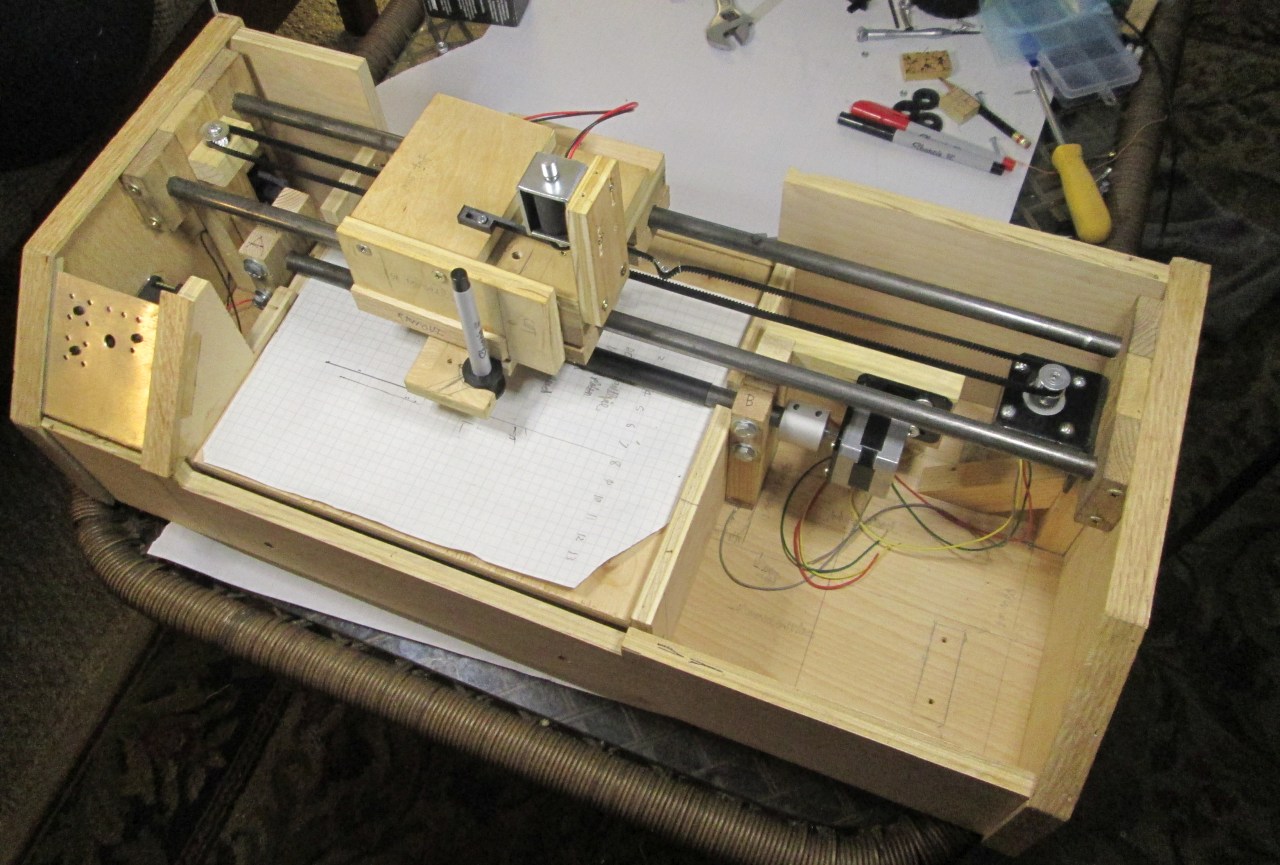
Have a question? Comment? Insight? Post below!